This is not a post about dolls for a change, and it’s going to be a rather long one.
As my fellow blogspot bloggers might have noticed, there appear to be some serious problems with the new blogger. I am using the old interface, or legacy blogger as google calls it now. And I hope it will continue to be an option.
Just to make sure there would be an alternative I tried to check out something else.
WordPress with my own domain
Like WordPress, for example. My bad that I made the mistake to start with a hosting plan to get my very own domain (I managed to cancel that just within the trial period). I set up an account with the recommended Blue Host, and even if it wasn’t for me, the experience with the customer service was a pleasant one.
But I would have had to set up the 80% of the configuration I would never have used. And although importing blogger blog content like posts and pictures worked within seconds, all tags became categories. There’s a tool for converting those as well as the permalinks, so it wasn’t a problem after all.
But you have to customize your new blog design from scratch again. For me, that’s the fun part, but I forgot that a lot of my pictures are all over the web and all of them have a link to this blog at the bottom. So I would have had a domain and loads of pictures with the wrong web address in them. If your images are just pictures it’s not a problem of course. A bit more problematic was the choice of theme. A lot of them are free, but a lot of them come with costly pro versions, and you can’t really figure out beforehand what’s what.
And I would have needed to redirect all followers, or ask them to sign up again. Since I am not very social media active, I just wouldn’t have wanted to deal with all the options to promote a blog move via twitter, instagram, facebook and whatnot. They are available, and there’s a lot more you can do with a full payed for version of WordPress. But I came to realize that I would have had to pay for stuff I just wouldn’t want to use. I don’t want to monetize the blog, I don’t want to post ‘follow me here and there’ on social media, I just want to talk about my dolls in an environment I am comfortable with. I don’t want to pester anyone with unwanted invites to read my content.
I am quite happy with the little group of visitors and quite happy to visit their blogs – even if I do not always leave a comment. Moderating loads of spammer comments would be time consuming, even if there are more options to blacklist words or URLs in comments. Thankfully very few spammers take the trouble to leave spam comments on a blogger blog.
Second attempt – the free WordPress blog
WordPress free blog comes with quite a few more options than blogger – like importing blogger content, editing comments and categorizing. And importing blogger content works really well, comments, pages, tags, all there. It took a couple of hours, though. And you have to spent a couple of hours more to pick and customize a design again. If it wasn’t for all the pictures and links, the followers and all the other stuff that would be a problem, moving a blog to a free wordpress blog is an option. Maybe I’ll let one of my girls have their own blog just to make use of the account.
If you want to know how to go about it, here’s a link to a tutorial how to move the blogger blog to wordpress. It also tells you how to redirect your followers to your new blog and how to change the feed. What you can do with a WordPress free blog also depends on the theme you pick. But that’s what testing and playing around is for :).
It was an interesting learning curve. Thank you for your patience :). The result of this experience is: I’ll stick with blogger, see what happens, experiment a bit more with WordPress and if blogger changes in a way I don’t want to bother with I might reconsider a move.
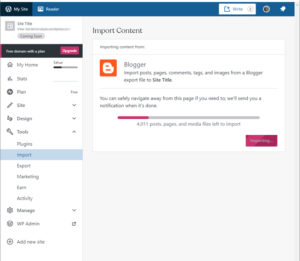
I don't think you read my blog, but recently I switched from Blogger to a self hosted WordPress blog. The disadvantage is that readers have to subscribe via email, there is no option for a "followers" widget, nor can I display my reading list from Blogger. I'm happy with this new blog though, and use my Blogger account to alert people of a new post, so they get it in their reading list. I notice that not a lot of readers actually subscribe on the WordPress blog.
The free WordPress blog is an option, but don't you have to pay for extra storage space? (I think the free storage space is 3GB, or has this changed?).
Also, I migrated my posts with a plugin at first, but then noticed that the actual pictures stayed on the Blogger archive, which was what I wanted to avoid. 🙂
Anyway, I hope the new Blogger usage will go smooth. I changed platforms because when pictures disappeared a while ago, I didn't want something like that to repeat itself.
I don't like change. Change makes me cranky. Unfortunately, when the options are try to adapt to a new version of Blogger or start over elsewhere, I get very cranky indeed. I wonder how some of the other blog options are, like Live Journal or Weebly. I don't want to jump out of the frying pan and into the fire with a different hosting site that I can't figure out. As for gathering photos from other sources, I'm reminded of having to leave Photobucket when they wouldn't host pics for third party sites, and how I left most of my pics there because it was too much trouble to move them. What's funny is that every so often I get a notice that someone new is following me on Photobucket. Don't they notice that I haven't posted anything in years?
Thanks for going to all the trouble of looking into WordPress. I'll take a look myself, but I suspect I'll stick with Blogger for now in the hope that they will see the error of their ways and leave well enough alone..
I have to admit that I just drop by from time to time, but what I did notice is that the link from your blogger points to an ip adress, not a domain name. Thank you for sharing your experience. I think it is 3 GB. Doesn't it depend on the theme wether you can have a subscriber button? I am not sure where blogger stores pictures, but I thought about uploading pictures to drive in future. That would mean the url would stay the same. I have to look into the options.
Same here. I do like to try new stuff, but I don't want to be forced to work with it. I suspect that the new blogger is like the new block editor WordPress offers. It's an offer, there's still the option of using an older version. The free WordPress blog is really not that different as far as managing and posting goes. Since it's free you can safely create a test blog- you can play around with it to see how it works for you and need never actually publish it.
This was interesting to learn Mia. I understand and agree with your point of view, I don't really want to change from the old blogger either, it's like a familiar friend that I am bonded with. 🙂 I like it the way it is, it's simple and easy to follow just as it is.
I bet some new nerd is just flexing his muscles over there behind the scenes, but change just for changes sake is not an option in my book! I bet if we all stick with it the way it is now, they'll have to keep the classic version (legacy blogger) available.
Big hugs,
X
The funny thing is that when I imported the blogger posts to WordPress and tried to edit one, the editor in WordPress showed something like "this post seems to be written in the old editor, try the new one now". Maybe there's some sort of competition going on :D. Unfortunately the nerds at google tend to create icon-heavy unintuitive user interfaces. That's why they had to shut down google plus.
I use a no-IP free domain name (so far so good, I'll keep my fingers crossed!). There's supposed to be a way to add a subscribers button to self hosted blogs, but I tried it and it didn't work unfortunately. I couldn't grab a code to add it for some reason.
Well with any luck, and when they see most people don't want to change, they will shut the new blogger down too! Fingers crossed. 🙂
I wouldn't mind some new features like comment editing, and as long as they offer the old blogger as a fully supported option as long as the new blogger is not thoroughly tested and working, they can change whatever they like, as far as I am concerned.
Oh my, I was thinking the same thing! I just don't know what to do, and I'm also considering things like moving all my current posts and comments somewhere else.
But the traffic is also an issue! I think that in blogger there is something to redirect the traffic from one website to another, so it should help on that.
I think wordpress free blog would be an option. I am going to send you an email with some links if you like.
I wrote this week's blog post in the legacy version, but then I switched to the new version to see what it looks like. Unless they've fixed things since last week, I find the new version looks cleaner but I don't find it difficult to use. It will work for me. Guess I worried for nothing.
They must have fixed things if you were able to insert pictures, that didn't work before. But I am happy to know it works for you and you won't stop blogging :). And now I am going to read your post.
Oops. I didn't try posting pics to the new format. I should go try that before I heap any more praise on the changes.
Comments are closed.